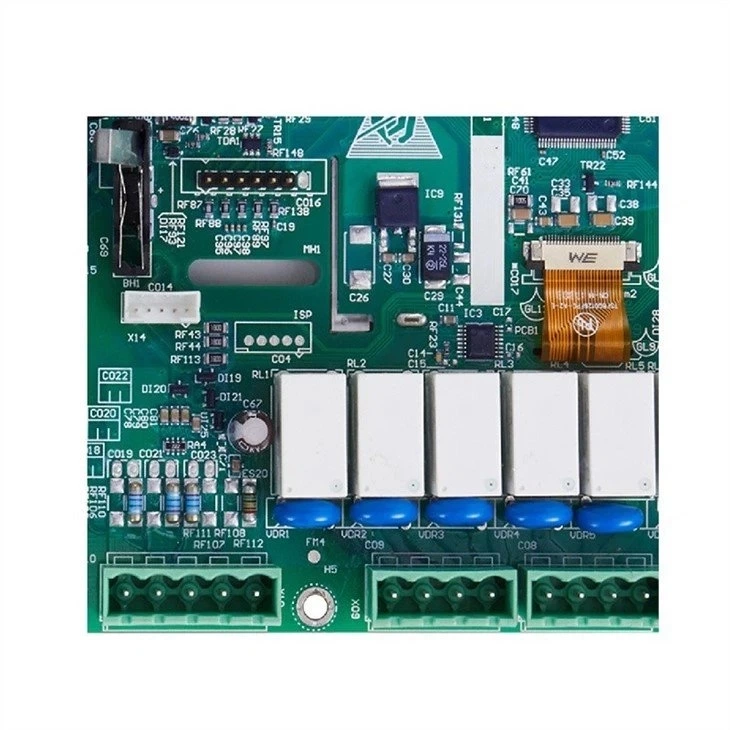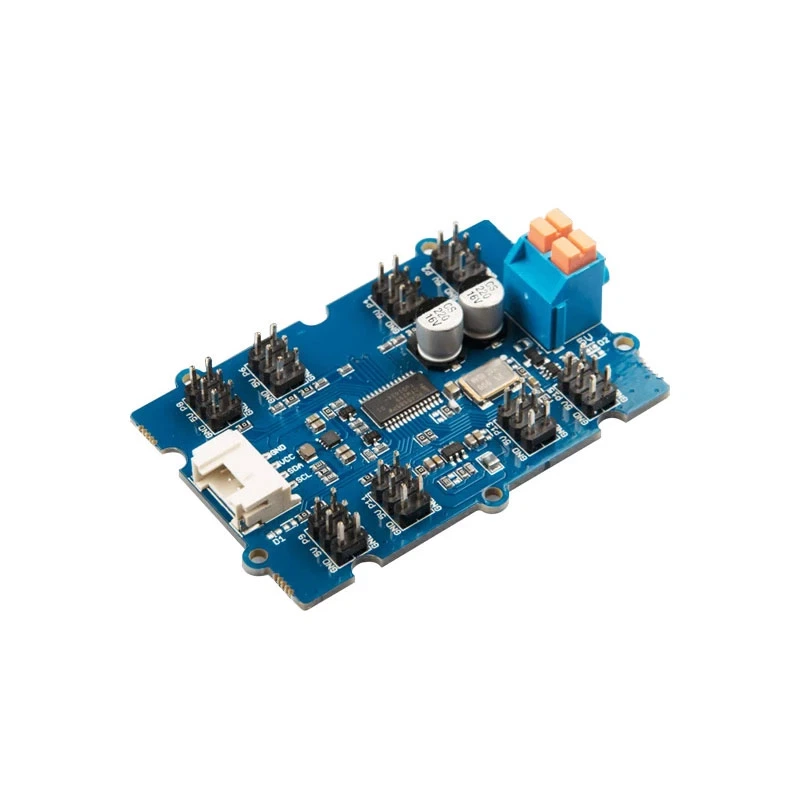elecontro® ET-3000 6 Button Oven Timer Function Instruction
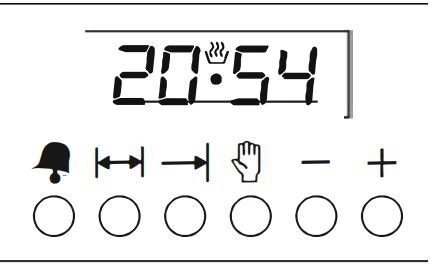
1,Software function instruction
Power on: auto icon flashes with the number, and "·" doesn't flash. The defaulted time is 12:00. At this time, only
![]() button is effective.
button is effective.
(2) Time Set
① When the auto icon doesn't light up, clicking ![]() button to enter into time set mode.
button to enter into time set mode.
② Under the time set status, the timer will display current set time, and "·" flashes.
③Clicking ![]() or
or ![]() to change time, short pressing
to change time, short pressing ![]() or
or ![]() , increasing or decreasing 1 min; long pressing
, increasing or decreasing 1 min; long pressing ![]() or
or ![]() to change time quickly.
to change time quickly.
④ The time is set to 24 hours, 0·00---23·59
⑤ Under the time set mode, if there is no operation within 6s, then exiting time set mode, and the decimal point doesn't flash.
Alarm
⑥ Clicking ![]() button to enter into alarm set mode.
button to enter into alarm set mode.
⑦ Under the alarm set model, the default time is 0.00, alarm icon flashes. Clicking ![]() or
or ![]() to change time, short pressing
to change time, short pressing ![]() or
or ![]() , increasing or decreasing 1 min; long pressing
, increasing or decreasing 1 min; long pressing ![]() or
or ![]() to change time quickly.
to change time quickly.
⑧ Under alarm set mode, if there is no operation within 6s, then the timer will exit alarm mode, at this time, digital tube will display current time. After exiting, if the set time is over 0, the alarm icon is always on; If the set time is below 0, the icon will not light up.
⑨ Under alarm set mode, if the set time is over 0, the timer will start after exiting the setting. When the timer is over, the alarm icon blinks and synchronizes with the buzzer.
⑩ Alarm set time range 0·00---10·00
Starting time set
⑪ The user clicks ![]() button to enter into set state of starting time.
button to enter into set state of starting time.
⑫ Under set state of starting time, auto icon flashes, and digital tube displays "dur and 0·00, which will flash alternately.
⑬ Under the set state of starting time, if there is no operation within 6s or clicking +/- button without any operation within 6s, then the timer will exit set state. At this time, digital tube displays current time. If the starting time is set to be over 0, then auto icon will be always on and calculating time; If the starting time is set to be 0·00, then auto icon doesn't light up.
⑭ The starting time set range is 0·00
⑮ Under the starting time set state, Clicking ![]() or
or ![]() to increase or decrease 1 min; long pressing
to increase or decrease 1 min; long pressing ![]() or
or ![]() to change time quickly.
to change time quickly.
⑯ When the start time is over, the buzzer will sound for 7 minutes. If any button is clicked within 7 minutes, the buzzer will stop.
⑰ When the start time is over, the heating icon goes out (the heating tube control turns off at the same time). Auto remains previous flashing state after the ending.
⑱ When the end time is finished setting, at this time, starting time will be defaulted as ending time- current time,then setting starting time again, and the starting time can't be over the figure , only can be decreased and can't be increased.
⑲ The timing of starting time, not in minutes but in ending time; for example, the starting time is set as 1 min, current time is 12·00, the actual ending time is not 60s, but 12·00+1min=12·01
(3) Ending time set
① The user clicks ![]() button to enter into set state of ending time.
button to enter into set state of ending time.
② Under set status of ending time, auto icon flashes, and digital tube displays "end " and current time , which will switch alternately.
③ Under set status of ending time, if there is no operation within 6s, then the timer will exit set status, and digital tube displays current time. If set ending time is over current time, the auto icon is always on ; If set ending time is equal to current time, the auto icon is not on.
④ Set range of ending time is current time-current time+10hours; Such as current time is 4·00,the maximum adjustable time is 14·00. If the time changes to 4·01 during setting, then the adjustable range will change to 14·01. If the starting time has been set, then the minimum figure of ending time is current time+starting time. The maximum time is limitless.
⑤ Under status of ending time, Clicking ![]() or
or ![]() to increase or decrease 1 min; long pressing
to increase or decrease 1 min; long pressing ![]() or
or ![]() to change time quickly.
to change time quickly.
⑥ When the ending time is set and over current time, the buzzer will sound for 7 minutes when current time is equal to ending time. If the user clicks any button within 7 minutes, the buzzer stops sounding, or the buzzer will stop sounding after 7 minutes.
⑦ When the ending time is set and over current time, the auto icon flashes. After ending,the auto still remains previous flashing status, until you click ![]() to enter into time setting, re-setting starting time or ending time.
to enter into time setting, re-setting starting time or ending time.
⑧ When the starting time is not set and the ending time is set directly, then the starting time has been set as ending time-current time by default.
(4) Heating on/off conditions
① After the first power on or after the last baking, clicking ![]() button to light up heating icon and starting heating.
button to light up heating icon and starting heating.
② If the starting time is set longer than 1 minute and the ending time is not set, the heating icon lights up and starts to heat ( starting during setting). At this time, the heating icon is still on even if the starting time is adjusted as 0·00 . When the timer finishes, ending and closing Heating icon and Heating.
③ If the ending time is set longer than current time and the starting time is not set, the heating icon lights up and starts to heat ( starting during setting). At this time, the heating icon is still on even if the ending time is adjusted as the same as current time. If the starting time is decreased, the heating icon and heating close off. When current time is the same as ending time, ending heating icon and heating.
④ If the starting time and ending time are set, and current time +starting time is less than ending time ( current time is 23·00, starting time is 30 minutes, ending time is 0·20, still considered as ending time is over current time+starting time), at this time, heating icon closes and stops heating, until current time reaches to 0·20-30=23·50, heating icon lights up and starts to heat. When the current time is the same as ending time, the timer will stop and close heating icon and heating.
(5) Child Lock: Without setting parameter, long pressing ![]() button for 3s to light up key icon, and other buttons will be useless. Long pressing
button for 3s to light up key icon, and other buttons will be useless. Long pressing ![]() button for 3s to exit child lock, closing key icon and other buttons will be available again.
button for 3s to exit child lock, closing key icon and other buttons will be available again.
(6) The buzzer set
① Long pressing ![]() button for 1s to enter into buzzer set status.
button for 1s to enter into buzzer set status.
② During the buzzer set status, digital tube display ton1 by default, clicking ![]() button to switch sound (1-2-3-1 by order), ton1 sound is sounder, ton2 is lower, ton3 has no button sound. The buzzer keeps sounding with long pressing. It doesn't stop until you loosen your grip. Without operation for 6s or clicking
button to switch sound (1-2-3-1 by order), ton1 sound is sounder, ton2 is lower, ton3 has no button sound. The buzzer keeps sounding with long pressing. It doesn't stop until you loosen your grip. Without operation for 6s or clicking ![]() to exit buzzer set status.
to exit buzzer set status.