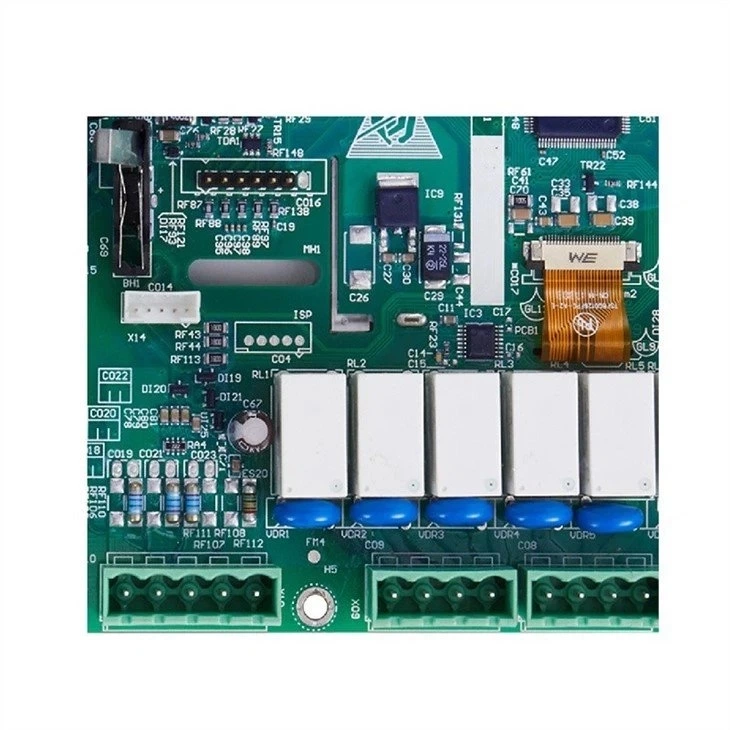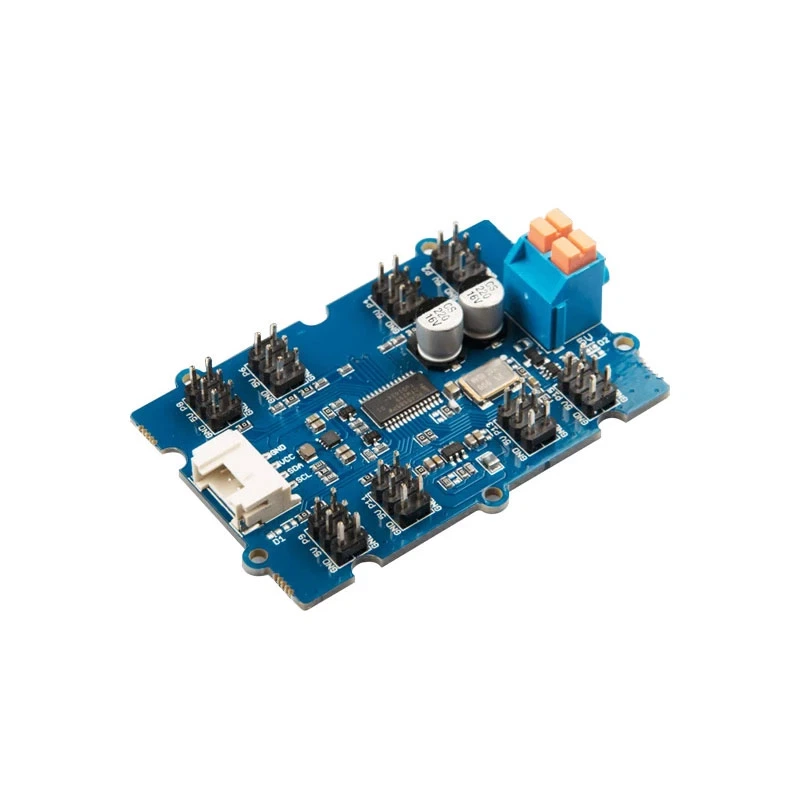Knob Oven Control Panel Operating Instructions
一, Basic Parameter
|
Product Name |
Oven Controller |
Model |
OM22 |
|
Voltage Range |
AV65~265V |
Frequency |
50~60HZ |
|
Control Way |
Knob Mode |
Max. input power |
2500W |
一, Controller Function
Display Content
a) Content as below: (upper pipe icon, lower pipe icon, upper pipe+ turning fork icon, furnace lamp icon, fan icon, cooking icon, preheating icon, temperature display, time display, two temperature unit, time unit)
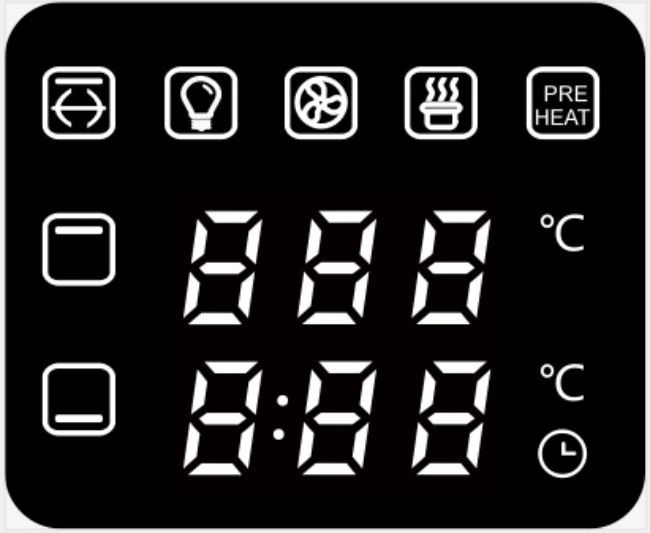
1,Software Function
a. Starting up: After the power is on, the buzzer keeps ringing for 1s, and the screen is all lit up for 1s, darkening for 0.5s, then entering into set interface.
b. Setting upper pipe temperature mode: the user opens the oven and clicks cancellation to enter into "setting upper temperature interface", at this time, it is in the mode of setting upper pipe temperature , only the digital of upper pipe flickers and others don't flicker. The temperature unit of upper and lower pipe lights up, and the temperature of upper and lower pipe will be 180℃ by default. The user adjusts the knob, and makes positive rotation 1 grid(a grid of 15° corresponds to an impulse signal), then temperature will be +5℃.Reversing 1 grid, the temperature will be -5℃ and temperature range will be in 40℃~260℃. When the temperature reaches to 260℃, adjusting it to OFF , then making positive rotation 1 grid, at this time, the temperature of upper pipe position displays OFF. At meantime, upper pipe icon and upper pipe temperature unit don't display ( at this time, it means starting up, and upper pipe doesn't heat ). After the set temperature is adjusted to OFF, and there is no change in continuous positive rotation, reversing again 1 grid to 260℃. Similarly, after the set temperature is adjusted from 40℃ to OFF, and there is no change with continuous reversion, making positive rotation to return to 40℃.
Setting up lower pipe temperature mode: When the oven is in "setting up upper pipe temperature mode" , the oven will enter into "setting up lower pipe temperature mode" after the user clicks "OK/START" button. At this time, only lower pipe temperature digital flickers, and others don't flicker, also the temperature unit of upper and lower pipe icon lights up. The user adjusts the knob, and makes positive rotation 1 grid(a grid of 15° corresponds to an impulse signal),then temperature will be +5℃.Reversing 1 grid, the temperature will be -5℃ and temperature range will be in 40℃~260℃. When the temperature reaches to 260℃, adjusting it to OFF , then making positive rotation 1 grid, at this time, the temperature of lower pipe position displays OFF. At meantime, upper pipe icon and upper pipe temperature unit don't display ( at this time, it means starting up, and upper pipe doesn't heat ). After the set temperature is adjusted to OFF, and there is no change in continuous positive rotation, reversing again 1 grid to 260℃. Similarly, after the set temperature is adjusted from 40℃ to OFF, and there is no change with continuous reversion, making positive rotation to return to 40℃.
a. Preheating mode: after the user finishes adjusting for upper and lower temperature, clicking to "OK/START" button, entering into "preheating mode". At this time, preheating icon lights up for long time, temperature digital of upper pipe displays the lowest set temperature of upper and lower pipe, temperature digital of lower pipe displays actual measured temperature of the oven, upper and lower pipe icon don't display, but upper and lower pipe temperature displays. When the actual temperature reaches to set temperature in the box, the buzzer makes 3 long sounds, each sound lasts for 1.5s, stops for 0.5s, preheating icon closes. During preheating mode, double-pipe heating should be turned on, whether double-pipe heating or single-pipe heating. The actual preheating temperature display should continue to raise rather than fluctuate up and down, and the actual temperature display should stop at the same time as set temperature. The oven should enter into "set time mode" at meantime. ATTENTION: the oven will enter into "set time mode" directly if the user clicks "OK/START" button when preheating doesn't finish.
b. Set time mode: after entering into "set time mode", only time digital and ":"flickers, time icon lights up, and the default time is 30 minutes, display 0:30. Adjusting the knob, positive rotation 1 grid will add 1 minute. Reversing 1 grid will reduce 1 minute. Time range is 120 minutes, display 2:00
c. Starting up: After the user sets the finished time, clicking "OK/START" button to start up the oven. At this time, the cooking icon will light up for long time. Lower pipe icon, lower temperature digital , lower pipe temperature unit and time digital, time icon lights up in turn (The lower pipe temperature displays 2s, the time displays 3s, the cycle displays until time completes). After starting time ends, the buzzer makes 3 long sounds, each sound lasts 1.5s, stops 0.5s, cooking icon closes. At meantime, the oven enters into " set upper pipe temperature mode".
a. Pause: During starting up process, the user clicks "OK/START" button, entering into "pause" status. At this time, cooking icon flickers
b. Exit: During starting up process, the user clicks "CANCEL" button, exiting "starting up" status. At this time, closing cooking icon and entering to " setting upper temperature mode".
c. Power saving mode: When the user chooses "set upper pipe temperature mode" or "set lower temperature mode", the oven will enter into "power saving" status if no operation within 1 minute. When the user chooses "set time mode", the oven will enter into "power saving " status if no operation within 5 minutes. Under the "power saving " status, the screen will turn off and the user can click any button or rotary knob to enter into "set upper temperature mode".
d. Furnace lamp: when the user clicks "lamp" button, thefurnace lamp icon lights up and starts for 30s, then closes it. After long pressing the "lamp" button for 0.8s, furnace lamp icon lights up and starts. The user clicks the "lamp"button again, the furnace lamp and icon will close. After the baking time is over, whether the furnace lamp is open or not, the furnace lamp will be on for 30s then close it automatically.
e. Fan: when the user clicks "fan" button, fan icon lights up. If the oven is in "starting up" status, the fan will start up; If the oven is not in "starting up" status, the fan doesn't start up. Attention: The fan can start up in "pre-heating" mode, and the fan closes after 15s delay after starting.
f. Rotary: When the user clicks "rotate" button, rotary icon lights up. If the oven is in "starting up" status, the rotary starts up; If the oven is not in "starting up" status, the rotary doesn't start up. Attention: The rotary will not start up when the oven is in "preheating" mode.
Default detection: after entering into "starting up status", if the temperature sensor is in open or short circuit, the oven will exit "starting up" status and the buzzer will warm, until the user clicks "cancel" button. If the upper pipe sensor is in open circuit fault, the display screen shows "E1"(display it in time position); If the lower pipe sensor is in open circuit fault, the display screen shows "E2"; If the upper pipe sensor is in short circuit fault, the display screen shows "E3"; if the lower pipe sensor is in short circuit fault, the display screen shows "E4". If the temperature sensor is normal under the "starting up status" and the temperature of upper and lower pipe doesn't rise within 60s after heating, then we can make judgement that the heating pipe or relay is in fault. Exiting "starting up status" immediately, and the buzzer warms, until the user clicks "cancel" button, and the display screen shows "E5" (Error of upper pipe sensor shows the position of upper pipe, Error of lower pipe sensor shows the position of lower pipe ) Default pls see Annex. In case of "E1"- "E4" failure, the fault code will display all the time and enter into pause status, heating stops, and click to start invalid. In case of E5 failure, stop heating and enter into pause status, the user should click cancel button to go back to original status.