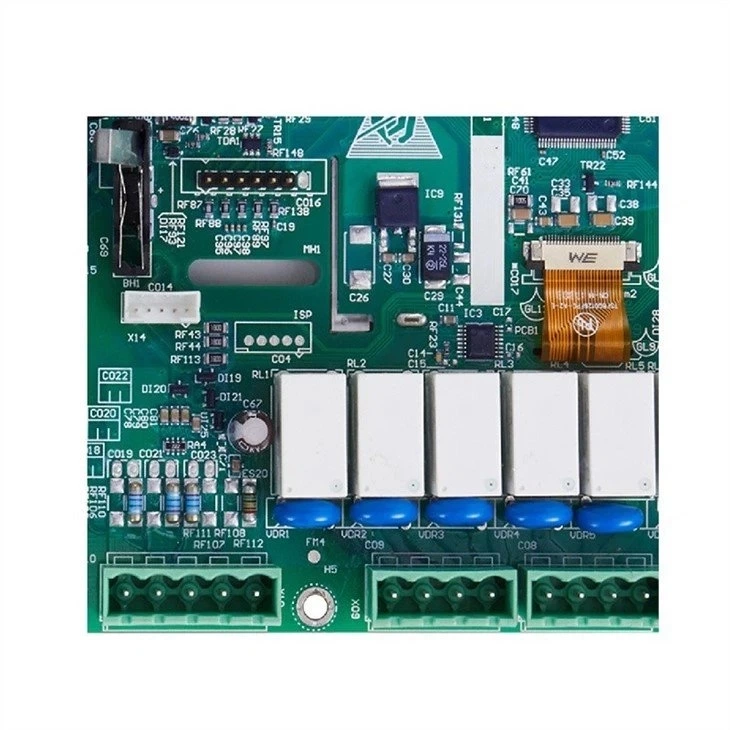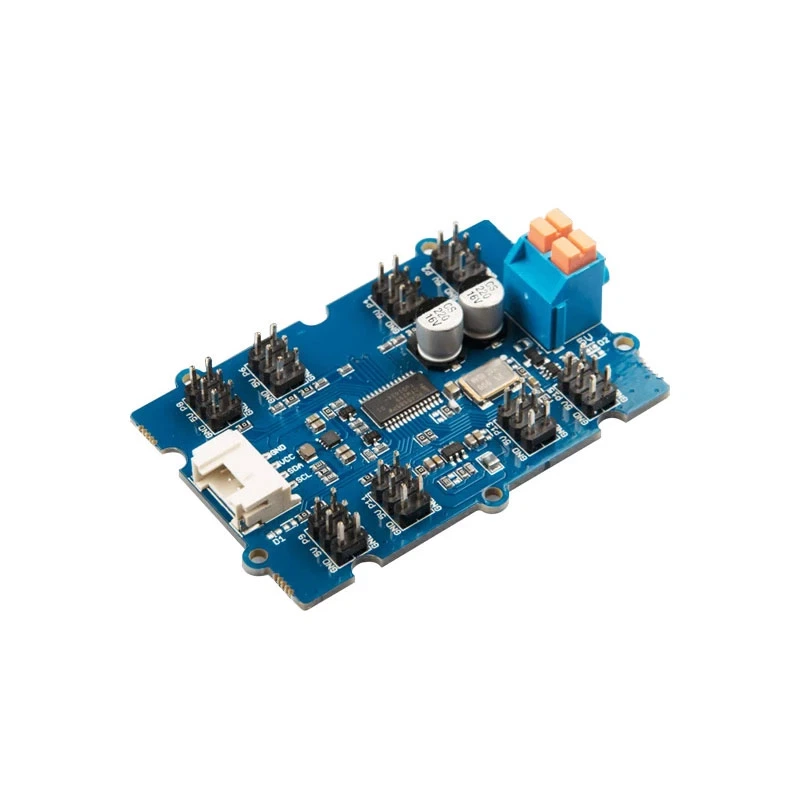TECOO Introduces You To Each Icon Function Of The EB10 Built-in Oven Basic Control Panel?
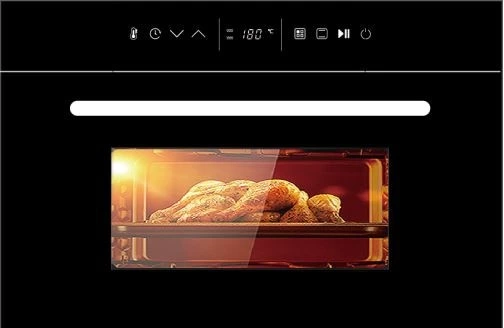
一:Product Features
Multifunctional choice, More than 30 recipes
Full touching control, fashionable
Hidden glass panel, simple and high-end
二:Display, Control area
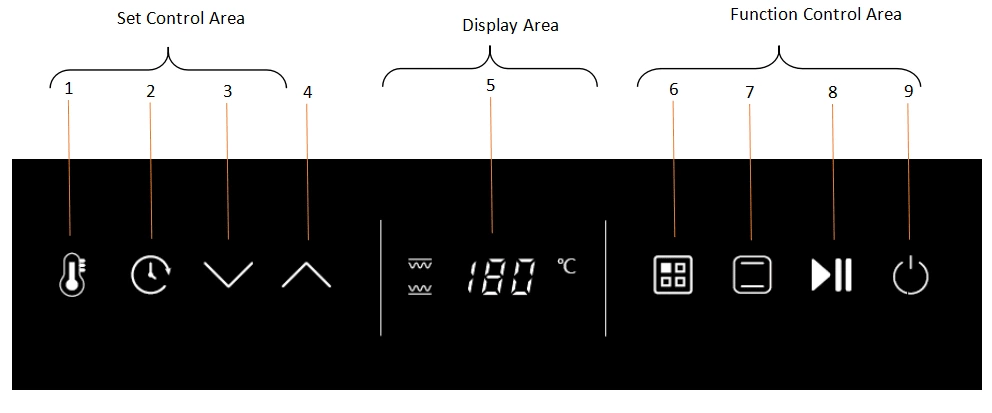
三:Function icon description
1. Temperature setting: Enter into temperature setting mode
Temperature setting: Enter into temperature setting mode
2. Time setting: Enter into time setting mode
Time setting: Enter into time setting mode
3.  Reduce: Use with " menu, temperature, time"
Reduce: Use with " menu, temperature, time"
4.  Increase: Use with "menu, temperature, time"
Increase: Use with "menu, temperature, time"
5. 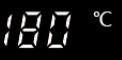 Temperature and time can switch display
Temperature and time can switch display
6.  Menu setting: Enter into menu setting mode, choose pre-set menu
Menu setting: Enter into menu setting mode, choose pre-set menu
7.  Function button: switching among upper lower pipe, upper pipe and lower pipe
Function button: switching among upper lower pipe, upper pipe and lower pipe
8.  Start/Pause button
Start/Pause button
9.  ON/OFF
ON/OFF